Employee management is a crucial aspect of running a successful organization. As businesses grow and expand, managing employees efficiently becomes increasingly complex. This is where employee management software comes in. This comprehensive guide will explore employee management software’s benefits, features, best practices, and how it can streamline your HR operations.
Benefits of Employee Management Software
Employee management software offers numerous advantages that can positively impact your organization’s efficiency and productivity. Let’s delve into the key benefits:
- Centralized Employee Information: Employee management software provides a centralized database to easily store and access employee information. It eliminates manual record-keeping and allows HR teams to retrieve essential employee data swiftly.
- Efficient Employee Onboarding: Streamline your onboarding process with employee management software. It enables you to automate document collection, policy acknowledgment, and training modules. This ensures a smooth and consistent onboarding experience for new hires.
- Streamlined Performance Management: Performance management becomes more effective with employee management software. Set goals, track progress, conduct performance evaluations, and provide feedback within a centralized platform. This improves transparency and facilitates continuous employee development.
- Effective Attendance Tracking: Employee management software offers time and attendance tracking features, automatically recording employee work hours. This eliminates manual attendance sheets and minimizes errors, ensuring fair compensation for employees and efficient payroll processing.
- Simplified Payroll Management: Automate your payroll processes using employee management software. It accurately calculates salaries, deductions, and taxes, reducing the likelihood of errors. With seamless integration between attendance data and payroll systems, payroll management becomes more efficient.
- Enhanced Employee Engagement: Foster a positive work environment and boost employee engagement using employee management software. It offers communication and collaboration tools, employee feedback mechanisms, and recognition features to promote employee satisfaction and motivation.
- Improved Communication and Collaboration: Employee management software facilitates effective communication and collaboration across teams and departments. Features like instant messaging, discussion forums, and shared calendars promote seamless collaboration, increasing productivity and teamwork.
- Data Analysis and Reporting: Harness the power of data with employee management software. Generate insightful reports on employee performance, attendance trends, and HR metrics. Analyzing this data helps HR teams make informed decisions and identify areas for improvement.
- Ensuring HR Compliance: Compliance with labor laws and regulations is critical for any organization. Employee management software helps you stay compliant by automating processes, maintaining accurate records, and providing alerts for necessary actions and deadlines.
- Documentation and Record-Keeping: Say goodbye to cumbersome paperwork with employee management software. It allows you to store and manage employee documents electronically, ensuring easy access, efficient record-keeping, and reduced physical storage requirements.
Key Features of Employee Management Software
Employee management software comes equipped with various features designed to simplify HR processes. Let’s explore the key features that make these solutions invaluable:
- Employee Information Management: Maintain a comprehensive employee information database, including personal details, employment history, skills, and certifications. This feature enables quick and accurate retrieval of employee data when needed.
- Employee Onboarding and Offboarding: Streamline the onboarding and offboarding processes by automating document collection, form submission, and access provisioning tasks. This ensures a consistent experience for employees and simplifies the transition process.
- Performance Tracking and Appraisals: Track employee performance systematically using performance management tools. Set goals, monitor progress, conduct evaluations, and provide constructive feedback. This feature promotes continuous improvement and helps align individual goals with organizational objectives.
- Time and Attendance Management: Automate time and attendance tracking with employee management software. Capture employee clock-in and clock-out data accurately, manage leave requests, and generate timesheets effortlessly. This feature eliminates manual timekeeping and reduces errors.
- Payroll and Compensation Management: Efficiently manage payroll and compensation processes within the software: Automate salary calculations, deductions, and tax withholding. Seamlessly integrate attendance data and leave records to ensure accurate and timely payroll processing.
- Employee Self-Service Portals: Empower employees with self-service portals where they can access their personal information, update contact details, request time off, and view payslips. This feature reduces HR’s administrative burden and enables employees to manage their information independently.
- Communication and Collaboration Tools: Facilitate effective communication and collaboration among employees and teams. Provide features like instant messaging, team collaboration spaces, and shared calendars. These tools enhance teamwork, knowledge sharing, and overall productivity.
- HR Analytics and Reporting: Leverage HR analytics to gain insights into employee performance, attendance patterns, and workforce trends. Generate customized reports and visualize data to make data-driven decisions. This feature helps optimize HR strategies and identify areas for improvement.
- Compliance Management: Ensure compliance with labor laws and regulations using compliance management features. Receive alerts for upcoming deadlines, automate compliance-related tasks, and maintain accurate records. This helps mitigate compliance risks and avoid legal issues.
- Document Management: Store and manage employee documents securely within the software. This feature eliminates the need for physical file storage, reduces paperwork, and enables easy retrieval of documents when required.
Note: The above features may vary depending on the specific employee management software you choose. Evaluate different solutions to identify the features best suit your organization’s needs.
Considerations for Choosing Employee Management Software
When selecting employee management software for your organization, it’s essential to consider various factors. Here are some key considerations to guide your decision-making process:
- Assessing Business Needs and Objectives: Understand your organization’s unique requirements and goals. Identify the pain points in your current employee management processes and prioritize the features that will address those needs effectively.
- Scalability and Customization Options: Ensure the software can scale with your organization’s growth. Consider whether it allows customization to align with your specific workflows and requirements.
- User-Friendliness and Ease of Implementation: Look for intuitive and user-friendly software. Consider the ease of implementation and the level of support the vendor provides.
- Integration with Existing HR Systems: Assess the compatibility of the employee management software with your existing HR systems, such as payroll software or performance management tools. Seamless integration reduces data entry duplication and improves efficiency.
- Security and Data Privacy: Prioritize the security and privacy of your employee data. Ensure that the software complies with industry-standard security protocols and data protection regulations.
- Vendor Reputation and Support: Research the vendor’s reputation and track record. Read customer reviews and testimonials to gauge the quality of their product and support services.
- Pricing and Cost Analysis: Consider the pricing structure of the software, including licensing fees, implementation costs, and ongoing maintenance expenses. Evaluate the return on investment (ROI) and the long-term value the software will provide.
- User Reviews and Recommendations: Seek feedback from other organizations using the software. Consider their experiences and recommendations to gain insights into the software’s usability, reliability, and overall satisfaction.
By carefully evaluating these considerations, you can decide when to select the employee management software that best fits your organization’s needs.
Implementing Employee Management Software
Implementing employee management software requires proper planning and execution. Follow these steps for a successful implementation:
- Planning and Preparation: Clearly define implementation goals, establish a project team, and allocate resources. Develop an implementation timeline, identify milestones, and set realistic expectations.
- Data Migration and System Setup: Gather and organize employee data for migration to the new system. Cleanse and validate the data to ensure accuracy. Configure the software according to your organization’s structure, workflows, and policies.
- User Training and Change Management: Conduct comprehensive training sessions to familiarize users with the software’s features and functionalities. Communicate the new system’s benefits to employees and address any concerns. Emphasize the importance of adapting to the new system for efficient operations.
- Testing and Quality Assurance: Conduct thorough testing to ensure the software functions as intended. Identify and resolve any bugs or issues before the full rollout. Seek feedback from a pilot group of users to fine-tune the system.
- Rollout and Adoption Strategies: Plan a phased rollout, starting with a smaller group of users and gradually expanding to the entire organization. Monitor user adoption and address any challenges or resistance to change. Encourage feedback and provide ongoing support during the transition period.
- Monitoring and Continuous Improvement: Regularly monitor the software’s performance, user feedback, and system utilization. Continuously assess the effectiveness of the software and identify opportunities for improvement. Stay updated with software updates and new features released by the vendor.
Best Practices for Using Employee Management Software
To maximize the benefits of employee management software, consider implementing these best practices:
- Establishing Clear HR Processes and Workflows: Define clear processes and workflows for employee management tasks—document standard operating procedures to ensure consistency and eliminate ambiguity.
- Regularly Updating Employee Information: Encourage employees to update their information regularly, ensuring the database remains accurate and current. Implement periodic data validation processes to maintain data integrity.
- Promoting Employee Self-Service: Encourage employees to use self-service portals for routine tasks such as leave requests, updating personal information, and accessing payslips. This reduces HR’s administrative burden and empowers employees to manage their information independently.
- Encouraging Managers’ Involvement: Train managers to use the software’s features effectively for performance evaluations, goal setting, and feedback management. Encourage managers to leverage the software’s capabilities to enhance employee development and engagement.
- Utilizing Communication and Collaboration Tools: Encourage employees to use the software’s communication and collaboration tools to foster teamwork and knowledge sharing. Promote transparent communication channels and ensure everyone has access to essential information.
- Leveraging Data Analytics for Insights: Regularly analyze HR metrics and data generated by the software to gain insights into employee performance, engagement levels, and overall workforce trends. Use these insights to drive data-driven decision-making and improve HR strategies.
- Ensuring Data Accuracy and Security: Regularly audit and validate employee data to maintain accuracy and eliminate duplicate or outdated records. Implement strict security measures to safeguard employee information and protect against data breaches.
- Conducting Regular Software Maintenance: Stay current with software updates and new features released by the vendor. Regularly perform system maintenance tasks, including data backups and database optimization, to ensure the software operates at its best.
- Seeking Employee Feedback and Improvement Opportunities: Encourage employees to provide feedback on the software’s usability, features, and overall user experience. Seek improvement opportunities based on employee suggestions to enhance the software’s effectiveness.
By implementing these best practices, you can optimize your usage of employee management software and reap its full benefits.
Employee management software revolutionizes HR operations by centralizing employee data, automating processes, and enhancing communication and collaboration. Implementing such software has numerous advantages, including improved productivity, streamlined processes, and increased employee engagement. By carefully considering the key features, choosing the right software, and implementing best practices, organizations can unlock the full potential of employee management software. Embrace this technology, transform your HR operations, and empower your workforce for success in the modern business landscape.
Remember, employee management software is a powerful tool that should align with your organization’s needs. Evaluate different solutions, consider your requirements, and select the software that best fits your organizational goals and culture.
Leave a Reply